How To Buy $JTC
This guide will walk you through the process of buying $JTC. We’ll cover everything from creating an account to depositing and withdrawing funds and finally buying and selling $JTC.
- $JTC trades in the JTC/USDT pair. So you will need USDT to buy $JTC.
- You can buy USDT on the exchange you are using to buy $JTC and then swap it. You can also send JTC to your account on that exchange.
- If you don't have an account on the exchange where you plan to buy $JTC, you’ll have to create one and complete KYC.
Buying $JTC On Bitmart
Follow these steps to buy $JTC on BitMart. If you want to use a different exchange, scroll down to the corresponding section. Let’s get started.
1. Creating an Account on Bitmart
- Go to the BitMart website and click the “Sign Up” button.
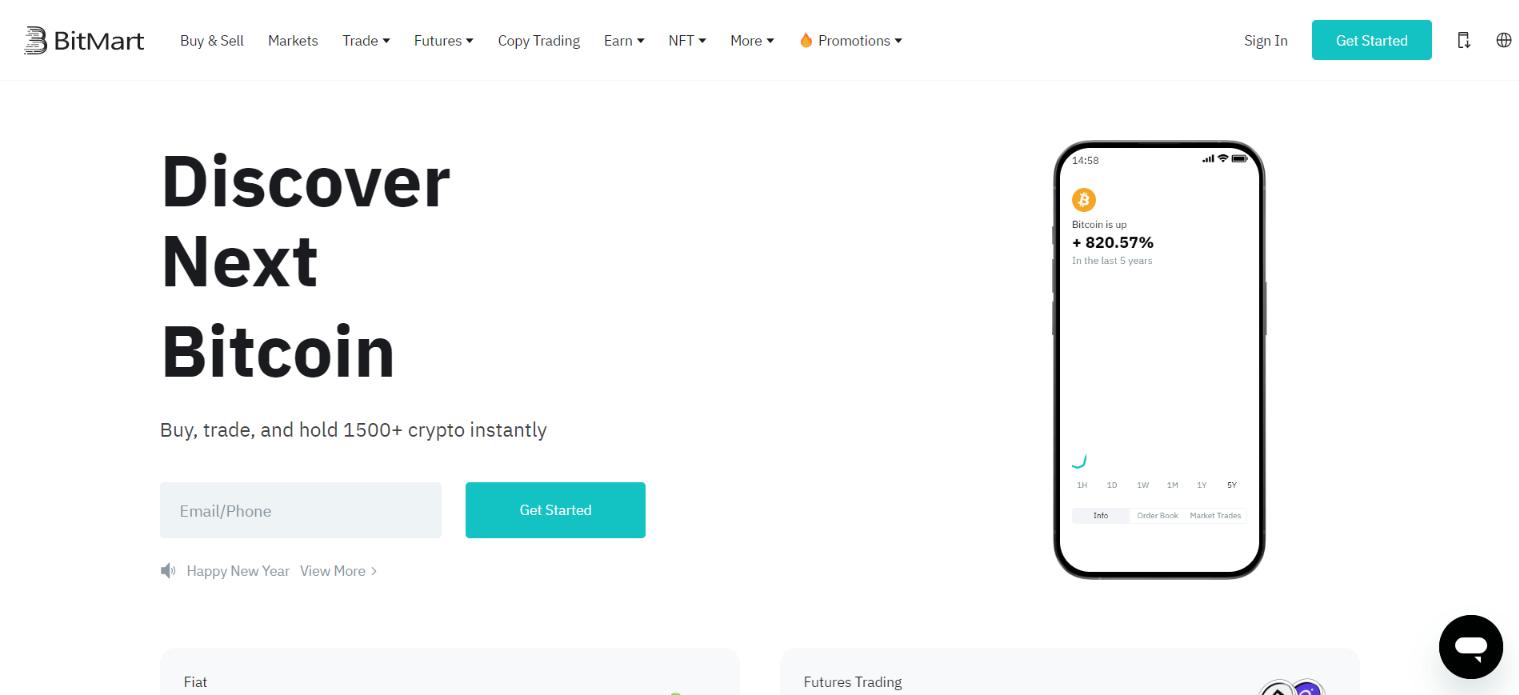
- Enter your email address and create a strong password
- Read the Terms of Service. If you accept the Terms of Service, click agree and the “Sign Up” button.
- Verify your email address by clicking on the link sent to your email address.
- Complete your KYC (know-your-customer) verification.
2. Depositing USDT into Your BitMart Account
- Go to the “Assets” tab on BitMart and then search for ‘USDT’.
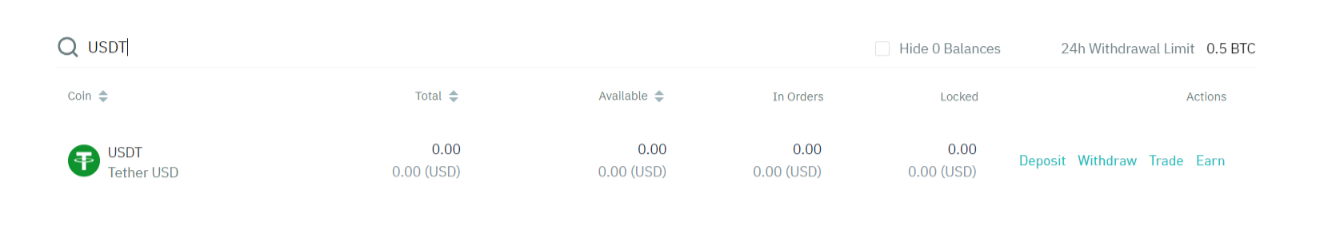
- Click on the “Deposit” button next to “USDT”.
- Choose a network for the deposit, e.g., Polygon, TRC20 or ERC20.

- Copy your USDT deposit address.
- Triple-check the address and send USDT from your cryptocurrency wallet to the address.
- The USDT will usually arrive in your BitMart account within a few minutes.
- You can also purchase USDT directly on BitMart using various payment methods.
3. Buying $JTC
- Go to the “Markets” tab on BitMart.
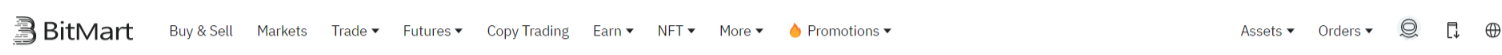
- Search for “JTC” in the search bar.
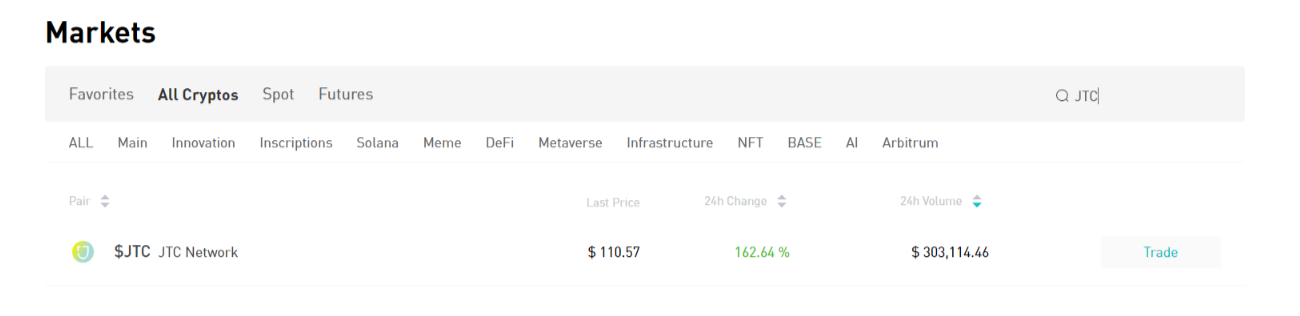
- Click on the “Trade” button and select JTC/USDT.
- Choose a limit or market order. The limit order lets you set a maximum price you are willing to pay, while market orders will take the price at the current market.
- Enter the amount of USDT that you want to spend on JTC.
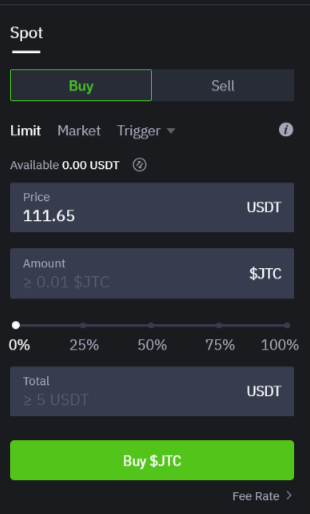
- Click on the “Buy JTC” button.
- Review your order details and click on the “Confirm Buy” button.
- You can track the progress of your order at the bottom of the page under the “Orders History” tab.
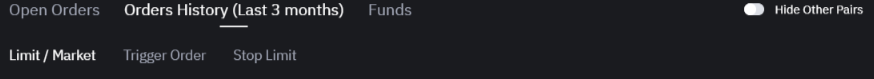
- Once the transaction is completed, the $JTC will be deposited into your BitMart account.
4. Creating a Jurat Wallet
If you wish to store your $JTC on the exchange, then that’s all you need to do. If you want to self-custody your $JTC, then you will need to set up the Jurat Wallet and withdraw your $JTC. If you already have a Jurat Wallet, skip to the next section for instructions on how to withdraw your $JTC from BitMart.
Links to download the Jurat Wallet can be found on the official Jurat website.

Once you have downloaded the Jurat Wallet, you can follow these steps to create a Jurat Wallet address:
- Launch the Jurat Wallet application.
- Click on the “Create a New Wallet” button.
- Create a strong password, then write down your recovery phrase and store it in a secure place. Anyone who has this phrase can access your funds. Never share this phrase with anyone.
- Click on the “Create Wallet” button.
Your Jurat Wallet address will be displayed. You can use this address to store, send, and receive $JTC tokens. You can copy the wallet address or click on the “receive” button to generate a new address that will be credited to your main address.
5. Withdrawing $JTC to your Jurat Wallet
- Go to the “Assets” tab on BitMart.
- Click on the “Withdraw” button next to “JTC”.
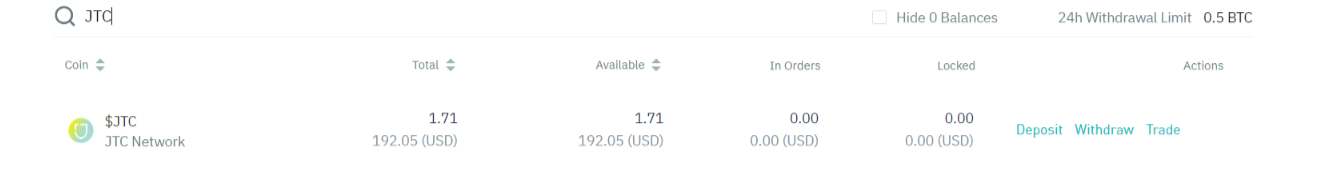
- Select “Send via crypto network”.
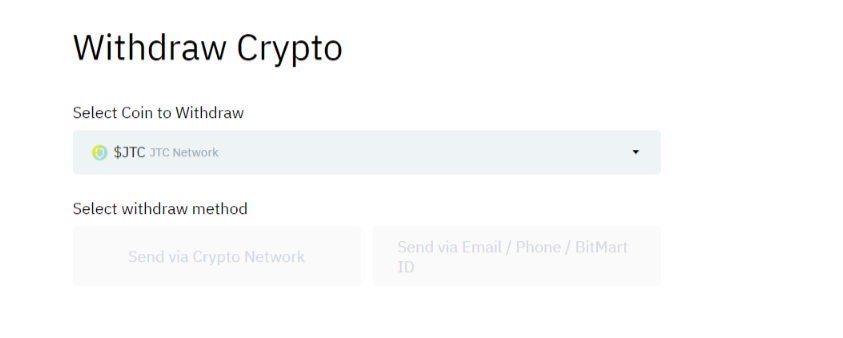
- Enter the amount of JTC that you want to withdraw and your Jurat wallet address.
- Click on the “Confirm Withdraw” button.
- Enter your BitMart 2FA code (if enabled).
- Once BitMart sends the funds, they will appear in your wallet.
What People Are Saying About Us
One of the most innovative and visionary proposals… The revolutionary implications of having changing legal criteria acknowledged and acted upon through smart contracts is groundbreaking.
Once the mass population believes that their rights could be protected and enforced on the blockchain, the mainstream adoption of blockchain would be underway.
[Jurat] will provide a very strong competition to the ‘code is law’ philosophy when deciding whether to side with a court order or with a smart contract’s ‘blind justice’ by just doing what it was programmed to do.
Contact Us
Get In Touch


